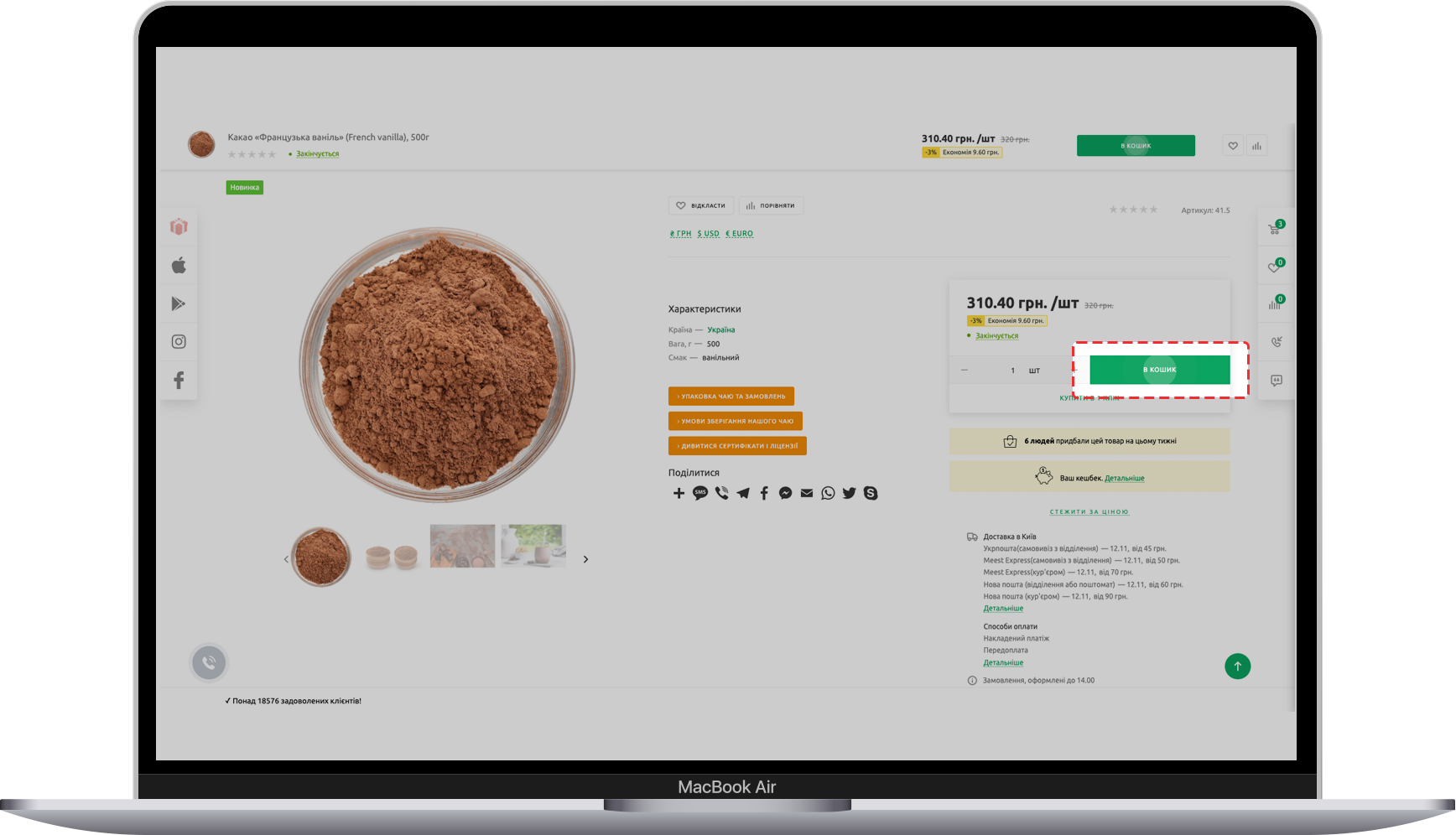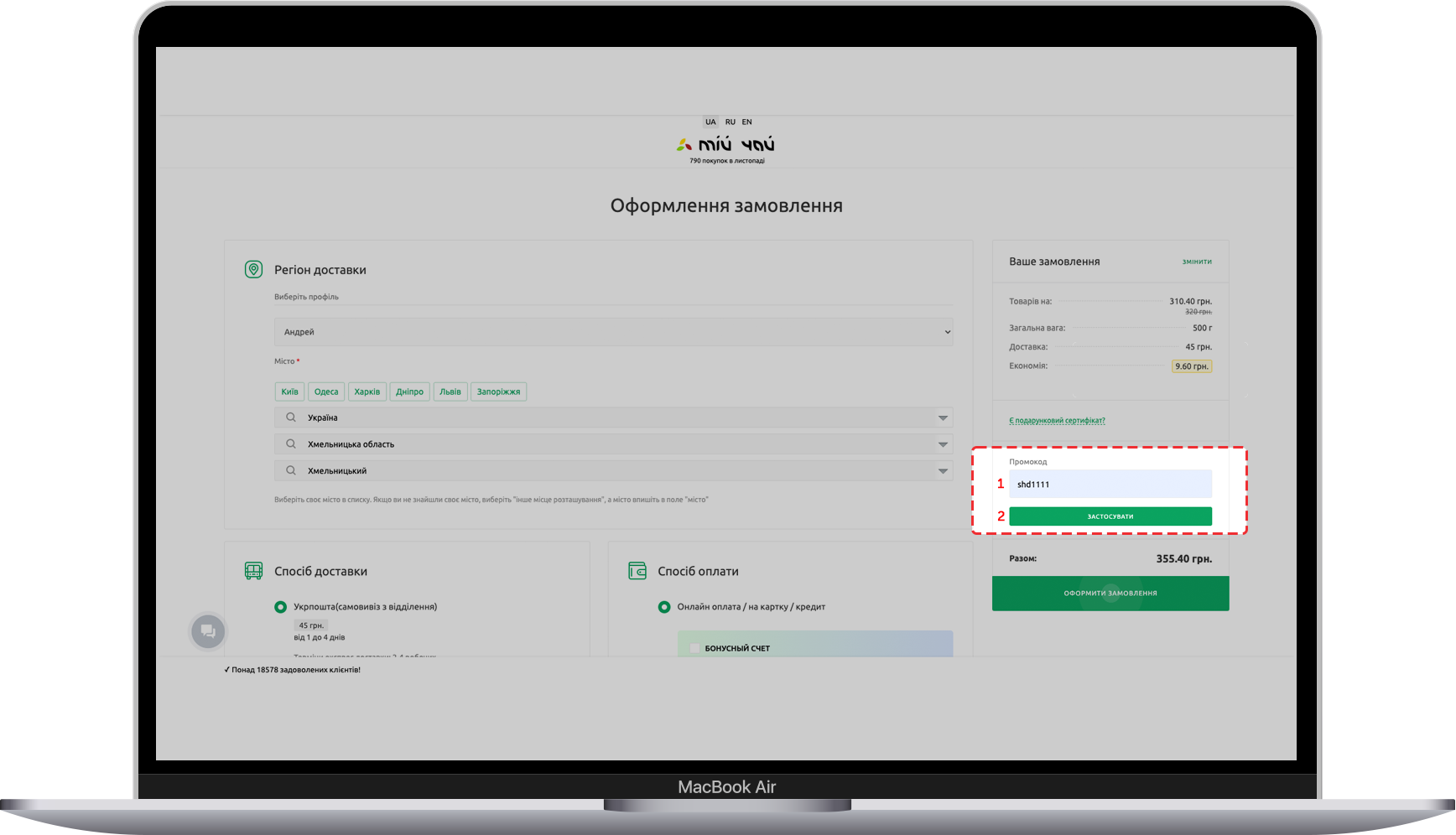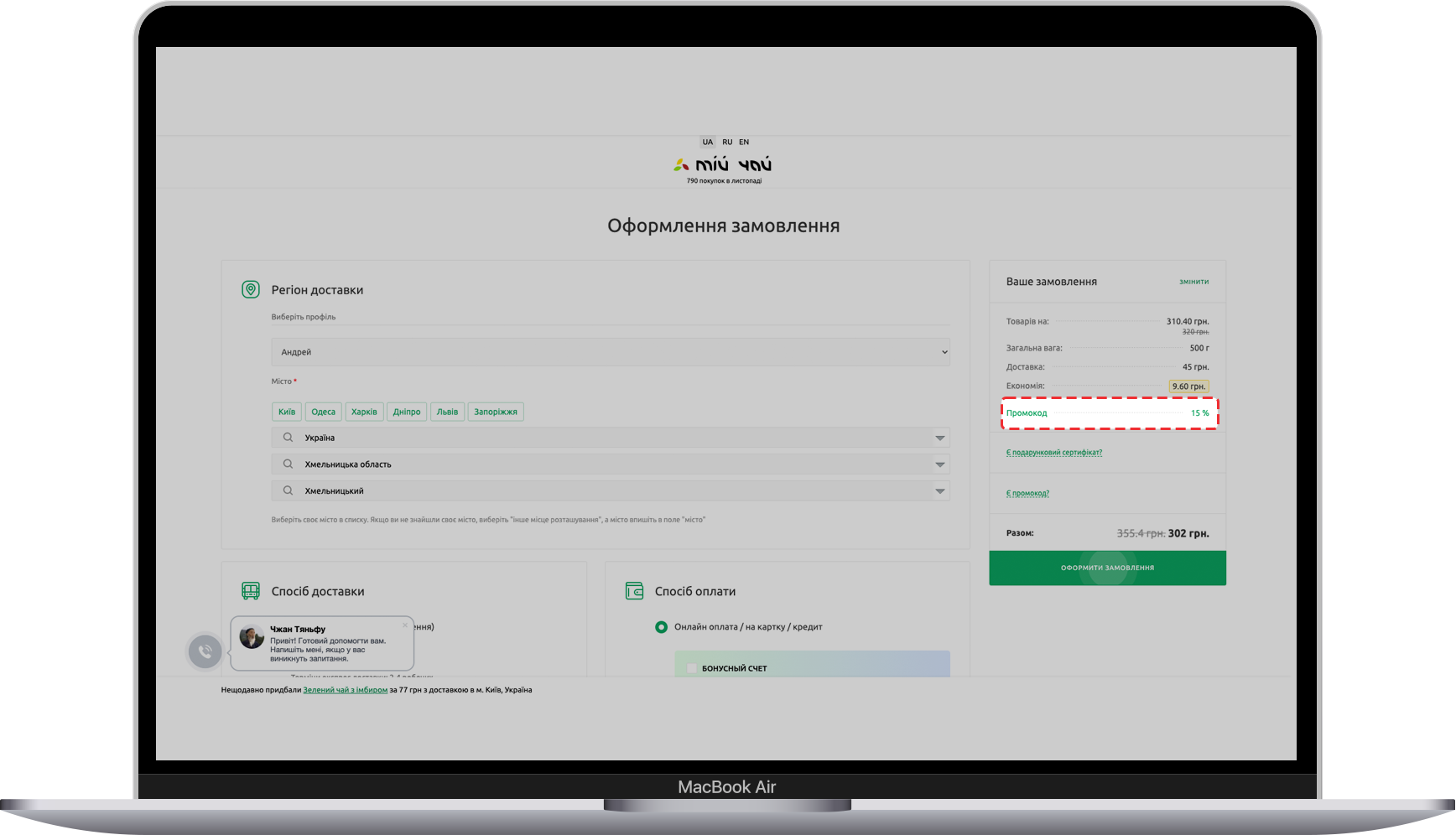How to use a promo code?
Using promo codes
A promo code is a special code consisting of letters and numbers, which gives the right to receive a discount when placing an order.
How to apply a promo code?
1. Add item to cart.
2. On the page «Checkout» tap «Have a promocode?» and enter the promo code in the «Promocode» field.
Note
Discounts cannot be combined. If you use a promotional code, all other discounts are canceled
What to do if the promo code does not work?
Make sure that:
- the product in the order belongs to the category for which the promo code applies.
- the promotional period has not ended yet.
- certain conditions are met - for example, goods in the basket worth more than $100
- there are no promotional items in the cart - some promo codes will not be activated if there are already promotional items in the cart
- bonuses are not used as payment for the order